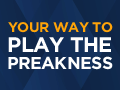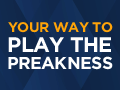Quote:
Originally Posted by Rudeboyelvis

Tom, have you tried other pdf annotators for Ipad? Just curious - i downloaded UPAD lite and not a huge fan of the text box - seems very cumbersome. Do you use ez PDF reader to add text to your pp's, or just to highlight data?
|
Dan I actually have a galaxy tab but I think it works the same for I pad. I usually just use the pen function to circle, make notes, cross out etc..... I can make all the same notations i do with a pen and highliter on the print form.