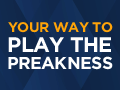

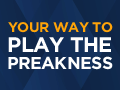 |
 |
 |
|
|
|
#1
|
|||
|
|||
|
Don't really have any tips, but kind of ashamed by my advice to just use a word document way back then. . . I use the Mac equivalent of Excel--Numbers--now. . .
__________________
@BDiDonatoTDN |
|
#2
|
|||
|
|||
|
Quote:
Still stuck on PC over here. |
|
#3
|
||||
|
||||
|
It's never too late to start. The good news is that the newest versions of Excel (2010 or 2013) have been improved to a great degree. They now have a million line cap instead of 65536, so you could potentially put everything in one file if you wanted to. I would however reverse sort it so that your most recent entries are at the top of the sheet.
|
|
#4
|
||||
|
||||
|
I've been keeping track of my wagers in Excel format for several years now. It takes some diligence depending upon the level to which you'd like to record data. Here's a screen clip of my spreadsheet with one line of sample data.
Capture.JPG |
|
#5
|
||||
|
||||
|
I've been in the same boat for years. Dabbled on/off with excel, access, etc.
In Feb of this yr, got 2 nice hits. Decided to just do it. The major stumbling block is entering the data off the tickets and keeping track of the winners. Online betting services are easy - most allow you to export and save to excel or csv format... For winners - I always bring a small digital audio recorder ($30) with me now - get a winner - flip it on , record - good to go... For taking care of our losing tickets,,,The secret is treat the tickets as "receipts" Its a 2-step process: 1) Get a real scanner - Fujitsu =IX500 deluxe bundle- about $440 online This puppy scans 25 pages/min flawlessly. Works perfect with our parimutal tickets. You can save to adobe or other formats... 2) Use another program (neat receipts, quickbooks)that takes receipts and can import this data directly into excel.Its not really that hard and once you get setup - no more boxes of losers either. FYI - I am a long time IT guy... Good Luck! |