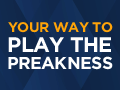

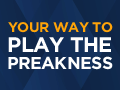 |
 |
 |
|
#1
|
|||
|
|||
|
Lets see some other pics.
Last edited by Skip away : 05-30-2006 at 08:32 PM. |
|
#2
|
||||
|
||||
|
here i am.
|
|
#3
|
||||
|
||||
|
Quote:
 |
|
#4
|
|||
|
|||
|
People at work just asked me why I was laughing so hard. I LOVE CURLY
|
|
#5
|
|||
|
|||
|
I tried to post some pics of my horses but the files were too large.
So, I e-mailed them to Paul. Maybe he'll post them if he can format them. DTS |
|
#6
|
||||
|
||||
|
talk me through this again...go to ..on the desk top...huh
|
|
#7
|
|||
|
|||
|
You have to have a pic of yourself saved on your desktop. If you do its easy. You just go to "attach files" and click on "manage attachments".
Then hit the browse button located next to the upload from your computer. Then select the file from your desktop and hit upload. Its that easy. |
|
#8
|
|||
|
|||
|
Quote:
ahhhhhhhh, the pain the pain, please no more pictures.... |
|
#9
|
||||
|
||||
|
Quote:
|
|
#10
|
|||
|
|||
|
Skip, this is like trying to teach an older person how to use an automated tote machine, it is too complicated
|
|
#11
|
||||
|
||||
|
Quote:
|
|
#12
|
|||
|
|||
|
the files can only be 39.1 KB or smaller
|
|
#13
|
||||
|
||||
|
At the bottom, click manage attachments, then click the browse tab, then you have to click the arrow down and find where you keep you pics. Ex: my doc folder, mabye under my pictures ex: C:\Documents and Settings\horstmaw\My Documents\My Pictures, thats where I keep mine. Then just click upload and it should work.
__________________
 The Prodical Son Has Returned The Prodical Son Has Returned 
|
|
#14
|
||||
|
||||
|
Also, if you guys have office 2003, microsoft's piture manager can resize your pic down to where you need them pretty easily. FYI
__________________
 The Prodical Son Has Returned The Prodical Son Has Returned 
|
|
#15
|
||||
|
||||
|
Nice tat! Go Cats!
__________________
 The Prodical Son Has Returned The Prodical Son Has Returned 
|
|
#16
|
||||
|
||||
|
|
|
#17
|
|||
|
|||
|
Quote:
 Message is to short? Is this better? Message is to short? Is this better? |
|
#18
|
||||
|
||||
|
Aside from Cajungator, I could really do without the pictures of your ugly mugs...and I mean that in the nicest possible way.
|
|
#19
|
|||
|
|||
|
Quote:
|
|
#20
|
||||
|
||||
|
OK, now I win for cuteness.
 |